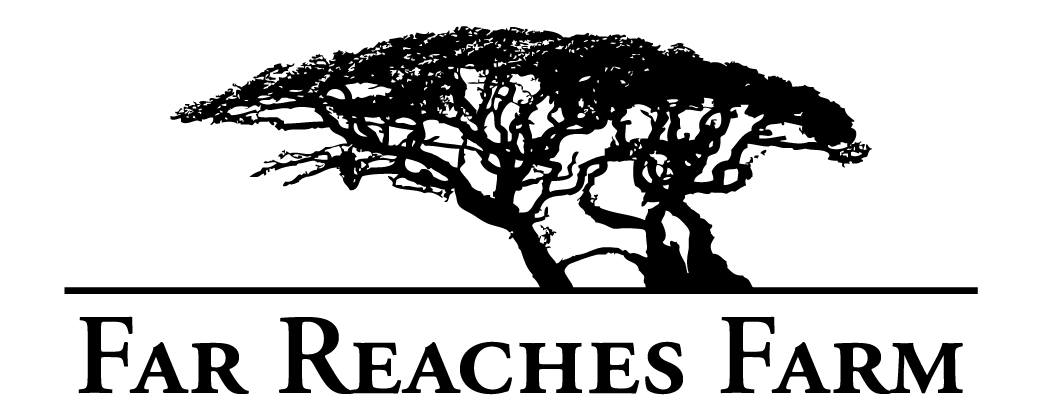Order Status
Click the "My Account" link at the top right hand side of our site to see your previous orders.
If your order’s Fulfillment status is “Fulfilled” then it has been shipped.
You can also search your email for a shipping notification from us, customerservice@farreachesfarm.com
Click the "My Account" link at the top right hand side of our site to view orders you have placed. Give us a call or email us and let us know what changes you would like to make.
Keep in mind that if your order has already shipped, we do not accept returns.
Click the "My Account" link at the top right hand side of our site to see your previous orders.
Click on the order you’d like to see, and it will show your tracking number and whether it was shipped with UPS or USPS. Use this number to check with the carrier.
Click the "My Account" link at the top right hand side of our site to see your previous orders. Click on the order in question and use the Tracking Number to check with the carrier to confirm that your packages were delivered. If your packages each show a status of "delivered", please contact customer service for assistance. We may direct you to make a claim with UPS or USPS.
Click the "My Account" link at the top right hand side of our site to see your orders. Be sure that all of the items in your order have shipped already. If you order displays your Package Tracking Numbers, check with the shipper to confirm that your packages were delivered. If your packages each show a status of "delivered", please contact customer service for assistance.
My Account
Click the "My Account" link at the top right side of our site.
Below the login, click the “Create Account” link.
Then simply follow the prompts to complete setting up your account. You will also be sent an email asking to verify or activate your account.
Your information is NEVER sold to any other company and is kept completely private. Please view our Privacy Policy for more information.
Click the "My Account" link at the top right hand side of our site.
Click “My Addresses” to edit or delete your address information.
Shipping costs are based on weight PLUS a flat shipping fee.
Shipping is automatically calculated prior to submitting your payment information. Simply add items to your cart and proceed to the Checkout page where the applicable shipping charge will be calculated. For more information on shipping and our rates, click on “About Us” and “About Ordering Plants” at the top of the page.
Click the "My Account" link at the top right hand side of our site. Under the login box you'll see a link that says "Forgot your password? Click here". That link will send an email to you to reset your password.
If you feel that you have received the wrong product, please contact customer service within 72 hours of receiving the product.
Please see our Terms & Conditions for complete details regarding our return policy.
Choosing your own ship date is required at checkout. If you don’t remember, search your email for the order confirmation, which will have your chosen ship date on it. If you have deleted the email, please contact us at customerservice@farreachesfarm.com
International Shipping
We are currently shipping only within the United States. If you are a researcher, botanist, or work for a Botanical Garden or similar institution, please contact Customer Service.
Pricing and Billing
We are required to add Washington state sales tax to shipping destinations in Washington, even if your billing address is outside of Washington. This includes curbside pickup orders. We do not collect sales tax on destinations outside of Washington.
Click the "My Account" link at the top right hand side of our site to review your orders. You may compare your order history on our website with your financial records. If you have further questions or concerns, please contact customer service for further assistance.
Contact us with your order number and we can send you copies.
Buyer's Guide
To purchase a gift certificate for someone, click here. If you are the recipient of a gift certificate and would like to redeem your gift certificate, you can apply the code at checkout.
IF YOU PURCHASED OR RECEIVED A GIFT CARD PRIOR TO 12/14/23 please contact us. We have switched website platforms and are in the process of reissuing gift cards from the old website that still have a balance. We are using the same codes, just without the original hyphens. If your code is not working please email us.
To find the plants you're looking for, you may (1) use the navigation menus on left side of our website, or. (2) type a keyword into the SEARCH box. If you have any trouble locating a product, feel free to contact customer service for assistance.
To navigate this website, simply click on a page you might be interested in. These are located at the top of our site, under “Shop.” You can narrow your search further by clicking on any of the checkboxes on the left hand side, like “Sun/Shade” or “Hardiness Zone.”You may also type a keyword into the SEARCH box to quickly find a specific product. The Seach box will appear when you click the Magnifying Glass icon on the top left of the page.
If you have any trouble locating a product, feel free to contact customer service for assistance.